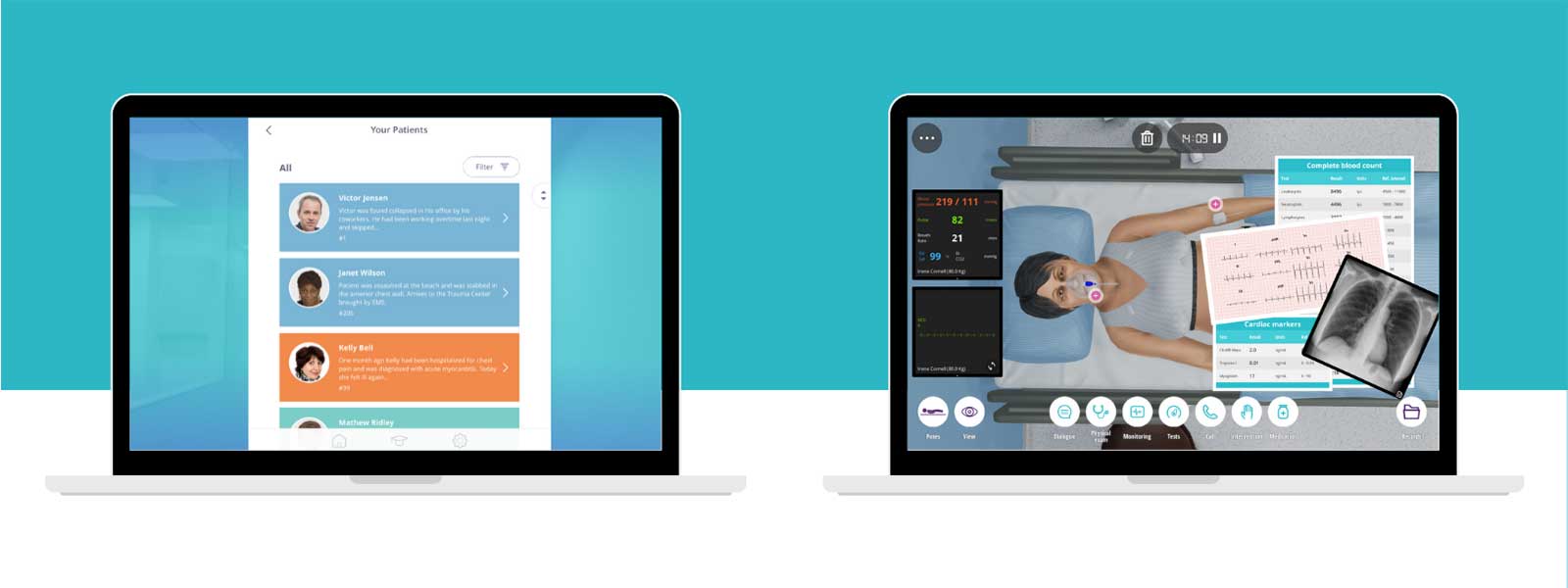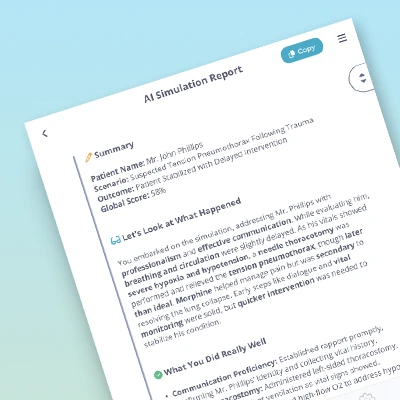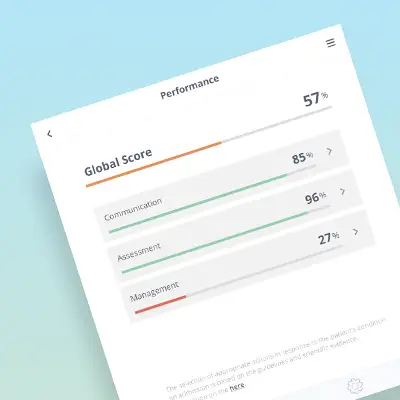New look. New features. Same great product.
As a healthcare educator you know how hard it can be to connect with the digital generation of students. Within your work environment there is less time to prepare your classes and to provide personalized feedback to your students, so being able to connect using educational simulation platforms provides benefits for all.
To respond to these challenges, we’re very excited to announce that Body Interact has a new update and a fresh new look. With improvements on the web access and additional new features in the simulator and app navigation, digital classrooms become easier to create and to scale to a higher number of students.
5 Essential tips before you start using Body Interact web version
- Make sure you are using Google Chrome or Firexfox
- If you are using Firefox, ensure you have the 64 bits version (download it here), for a faster connection
- Please clean your web browser’s cache and close all the tabs and applications that you don’t need, to avoid loading issues
- Use the fullscreen option to have a better experince and to be totally focused on treating your virtual patient
- The more you use Body Interact the faster it becomes. Your browser will cache the resources.
So… What is changing? Let’s take a look!
1. Easier App Navigation
The main menu is now divided in 3 sections:
- Home, with your current list of cases;
- Training Center, to find the training and evaluation sessions you have created for your students on BI Studio; and
- Settings, to easily manage your profile information, preferences (language, units and sound).
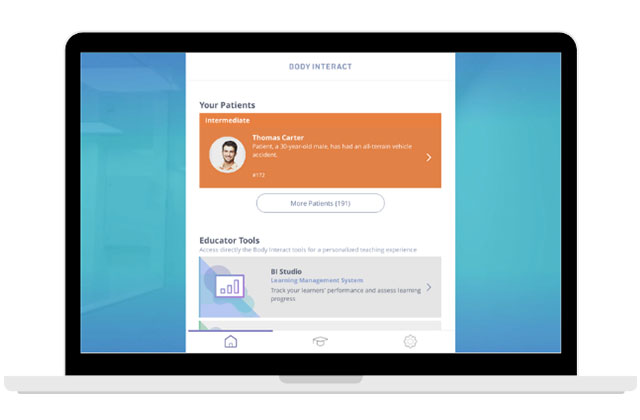
Body Interact already delivers you a Learning Management System – BI Studio – in which you can create training and evaluation sessions for your students, and have access to individual or group metrics as well as reports. From now on, you will be able to jump to it directly from the app.
2. New Medical Records
Once you start a clinical scenario you will see its fresh new look. The menus’ organization are just like you are used to. The main improvements is that in Medical Records you can review the actions taken so far without stopping the time of the simulation.
3. Feedback and Take-Home Messages
At the end of the simulation, you’ll receive feedback based on your performance. The current reports were updated and uplifted, allowing the user to access the following:
- Timeline – analyse each action in detail and its impact on the patient’s vital and health condition
- Performance – detailed information about how you well you did in Physical Examination, Diagnosis and Treatment.
- Knowledge – list of the clinical competencies applied while treating your patient. This is a completely new area.
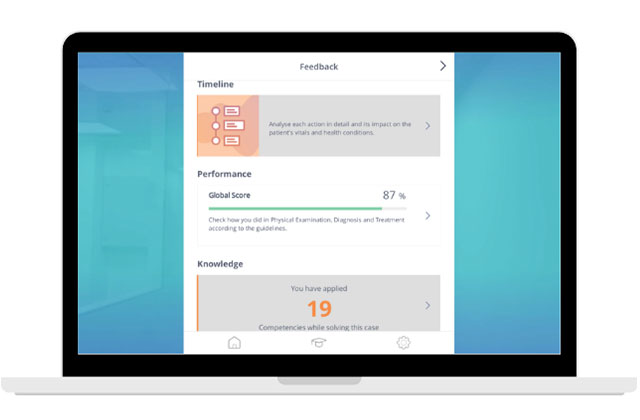
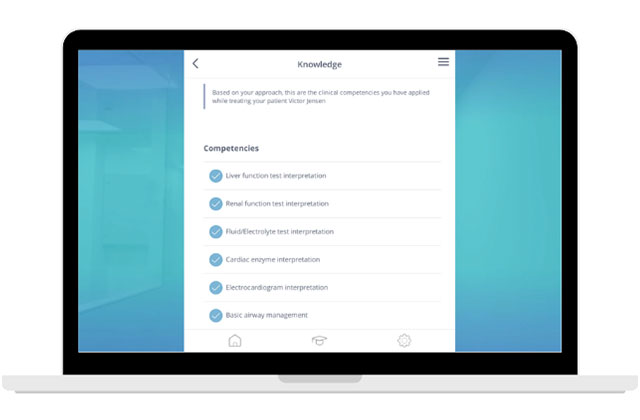
The Scoring System was adjusted. Now, the actions considered non-priority will lead to small penalties on the Global Score of your Performance.
Additionally, for an enriching discussion, we’ve added the learning objectives defined for each clinical case as the final Take-Home Message.
4. Your Learners’ Accounts
Students can now improve their skills gradually. From the moment they complete the simulation, they can have access to the solutions providing they have managed the case successfully. Otherwise, they can continue to practice without knowing the correct answer to keep developing their clinical reasoning.
Regarding your students’ accounts, it is also important to mention that they’ll have access to the sessions that you as an educator assign to them, in the Training Centre.
In case you haven’t tried Body Interact, take the chance to create your own trial account with free access to the COVID-19 clinical scenarios.